- 您现在的位置:买卖IC网 > Sheet目录537 > ZIC2410USB-WNA-1 (CEL)MODULE 802.15.4 ZIGBEE
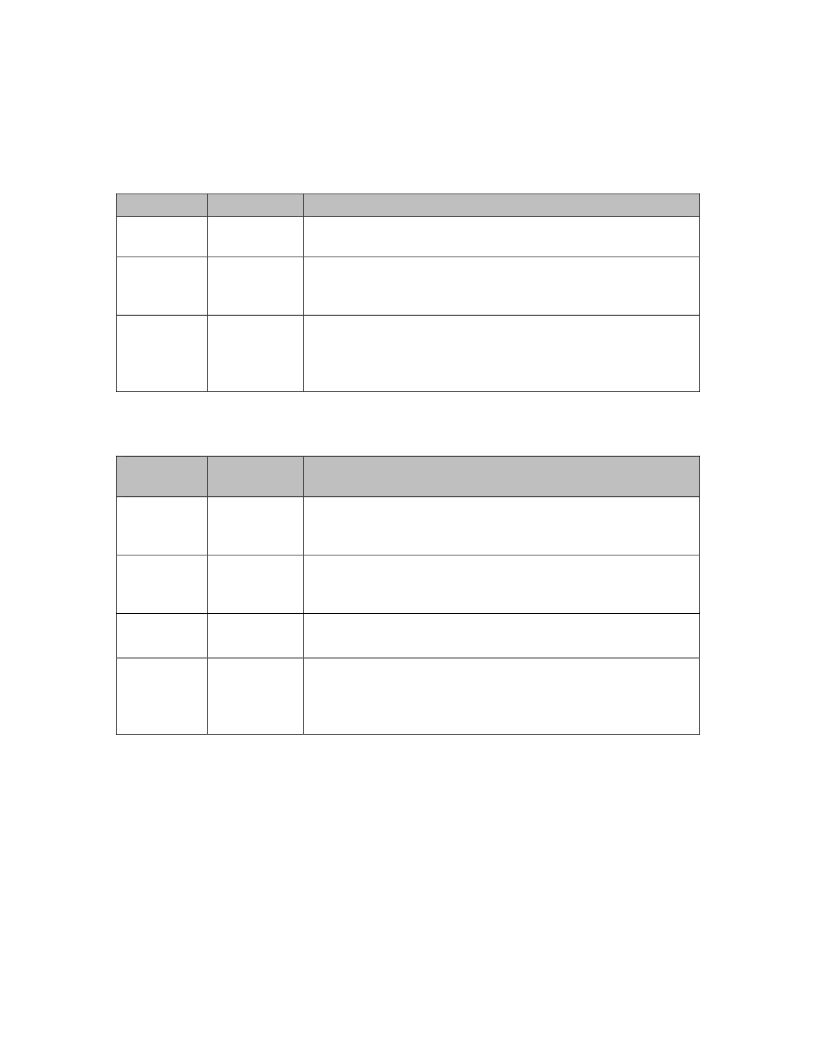
CEL MeshConnect WNA / ISP USB Dongle
ISP
WNA
PC’s
USB Interface
CP210x
USB to UART
Bridge Controller
MeshConnect
ZIC2410
Antenna
ISP
Target
?
Figure ? 18: ?? CEL ? MeshConnect ? ISP ? / ? WNA ? USB ? Dongle ? Block ? Diagram ?
?
CP210x ? USB ? to ? UART ? Bridge ? Controller ?
?
The ? USB ? interface ? is ? USB ? 2.0 ? compliant ? (full ‐ speed, ? 12 ? Megabits ? per ? second). ?? The ? CEL ? MeshConnect ?? ISP ?
/ ? WNA ? USB ? dongle ? is ? powered ? from ? the ? USB ? port ? and ? requires ? that ? the ? host ? USB ? port ? be ? capable ? of ?
delivering ? 200 ? mA. ?? The ? output ? of ? the ? CP210x ? Bridge ? Controller ? is ? a ? RS ‐ 232 ? compatible ? signal ? which ? will ?
be ? used ? to ? interface ? to ? either ? the ? on ‐ dongle ? MeshConnect ? ZIC2410 ? IC ? for ? WNA ? functionality ? or ? the ?
target ? system’s ? MeshConnect ? ZIC2410 ? IC’s ? UART1 ? peripheral ? for ? In ‐ System ? Programming. ?
?
MeshConnect ? ZIC2410 ? and ? Antenna ?
?
When ? the ? MeshConnect ? ISP ? / ? WNA ? USB ? dongle ? is ? operating ? in ? WNA ‐ mode, ? the ? MeshConnect ? ZIC2410 ? in ?
conjunction ? with ? the ? chip ? antenna ? is ? responsible ? for ? looking ? for ? Simple ‐ MAC, ? 802.15.4 ? MAC ? and ? ZigBee ?
packets ? being ? transmitted. ?? The ? received ? packets ? are ? then ? passed ? to ? the ? CEL ? Packet ‐ Analyzer ? software ?
tool ? via ? the ? CP210x ? Bridge ? Controller. ?
?
?
?
Status ? LEDs ? and ? Switches ?
?
The ? MeshConnect ? ISP ? / ? WNA ? USB ? dongle ? contains ? 3 ? status ? LEDs ? (Amber, ? Red ? and ? White) ? and ? three ? user ‐
accessible ? switches ? (two ? push ‐ button ? and ? one ? slider). ? ? An ? additional ? slider ? switch ? becomes ? available ?
?
REV ? A ?
?
0007 ‐ 05 ‐ 08 ‐ 06 ‐ 001 ?
Page ? 17 ? of ? 22
发布紧急采购,3分钟左右您将得到回复。
相关PDF资料
ZICM0900P2-1C
MESHCONNECT MODULE 1/4 WAVE WIRE
ZICM2410-LED-BRD-1
DAUGHTER CARD MESHCONNECT LED
ZICM2410P0-1C-SN
MODULE 802.15.4 U.FL CONN
ZICM2410P0-KIT2-1
EVALUATION KIT FOR ZIC2410
ZICM357P2-KIT1-1
KIT DEVELOPMENT ENGINEER EM357
ZLNB1001N8TC
IC MUX CTLR TONE/POLARITY 8SOIC
ZLNB100X8TC
IC CTRLR DUAL POLAR SWITCH 8MSOP
ZLNB101X8TC
IC CTRLR DUAL POLAR SWITCH 8MSOP
相关代理商/技术参数
ZIC2411QN48
制造商:California Eastern Laboratories (CEL) 功能描述:MESHCONNECT IC, QN48 PKG, BULK 制造商:California Eastern Laboratories (CEL) 功能描述:IC TXRX 2.4GHZ 802.15.4 48QFN
ZIC2411QN48R
制造商:California Eastern Laboratories (CEL) 功能描述:MESHCONNECT IC, QN48 PKG, 2.4 GHZ ZIGBEE / 802.15.4 RF TX/RX - Tape and Reel
ZICM0868P0-1C
功能描述:射频模块 868MHZ W/WIRE ANT. -40C +85C 3.3VOLT
RoHS:否 制造商:Linx Technologies 产品:Transceiver Modules 频带:902 MHz to 928 MHz 输出功率:- 15.5 dBm to + 12.5 dBm 接口类型:UART 工作电源电压:- 0.3 VDC to + 5.5 VDC 传输供电电流:38.1 mA 接收供电电流:22.7 mA 天线连接器类型:U.FL 最大工作温度:+ 85 C 尺寸:1.15 mm x 0.63 mm x 0.131 mm
ZICM0868P0-1C-B
功能描述:射频模块 868MHZ W/WIRE ANT. -40C +85C 3.3VOLT
RoHS:否 制造商:Linx Technologies 产品:Transceiver Modules 频带:902 MHz to 928 MHz 输出功率:- 15.5 dBm to + 12.5 dBm 接口类型:UART 工作电源电压:- 0.3 VDC to + 5.5 VDC 传输供电电流:38.1 mA 接收供电电流:22.7 mA 天线连接器类型:U.FL 最大工作温度:+ 85 C 尺寸:1.15 mm x 0.63 mm x 0.131 mm
ZICM0868P0-1CU
功能描述:射频模块 868MHZ U.FL CONN. -40C +85C 3.3VOLT
RoHS:否 制造商:Linx Technologies 产品:Transceiver Modules 频带:902 MHz to 928 MHz 输出功率:- 15.5 dBm to + 12.5 dBm 接口类型:UART 工作电源电压:- 0.3 VDC to + 5.5 VDC 传输供电电流:38.1 mA 接收供电电流:22.7 mA 天线连接器类型:U.FL 最大工作温度:+ 85 C 尺寸:1.15 mm x 0.63 mm x 0.131 mm
ZICM0868P0-1CU-B
功能描述:射频模块 868MHZ U.FL CONN. -40C +85C 3.3VOLT
RoHS:否 制造商:Linx Technologies 产品:Transceiver Modules 频带:902 MHz to 928 MHz 输出功率:- 15.5 dBm to + 12.5 dBm 接口类型:UART 工作电源电压:- 0.3 VDC to + 5.5 VDC 传输供电电流:38.1 mA 接收供电电流:22.7 mA 天线连接器类型:U.FL 最大工作温度:+ 85 C 尺寸:1.15 mm x 0.63 mm x 0.131 mm
ZICM0868P0-KIT1-1
功能描述:射频开发工具 868MHZ EVAL BOARD -40C +85C 3.3VOLT
RoHS:否 制造商:Taiyo Yuden 产品:Wireless Modules 类型:Wireless Audio 工具用于评估:WYSAAVDX7 频率: 工作电源电压:3.4 V to 5.5 V
ZICM0900P2-1C
功能描述:射频模块 900MHZ W/WIRE ANT. -40C +85C 3.3VOLT
RoHS:否 制造商:Linx Technologies 产品:Transceiver Modules 频带:902 MHz to 928 MHz 输出功率:- 15.5 dBm to + 12.5 dBm 接口类型:UART 工作电源电压:- 0.3 VDC to + 5.5 VDC 传输供电电流:38.1 mA 接收供电电流:22.7 mA 天线连接器类型:U.FL 最大工作温度:+ 85 C 尺寸:1.15 mm x 0.63 mm x 0.131 mm